In the ever-growing online world, having a website is just the beginning. To ensure that your website is visible to your target audience, Search Engine Optimisation (SEO) is crucial. The good news? You don’t need to be a coding expert to enhance your SEO. This comprehensive guide will walk you through easy, effective steps that anyone can follow to improve their website’s SEO and boost their online presence.
Let’s explore these steps in detail:
1. Understand SEO Basics
Start by familiarising yourself with the fundamentals of SEO. It’s not just about keywords; SEO involves optimising various elements of your website to make it more visible to search engines like Google.
- Keywords: The search terms people use to find your website.
- On-page SEO: This includes optimising content, titles, meta descriptions, and images.
- Off-page SEO: Activities like social sharing, backlinks, and external content that enhance your SEO.
- Technical SEO: Includes aspects like website speed, mobile-friendliness, and site structure.
You don’t need to master these technical aspects, but having a basic understanding is helpful as you start making changes.
2. Perform Keyword Research
Keywords are the foundation of any SEO strategy. You want to know what words and phrases your target audience is typing into search engines.
How to Find Keywords:
- Google’s Autocomplete: Type in a word related to your business, and see what suggestions Google makes.
- Google Keyword Planner: A free tool that helps you discover popular search terms.
- AnswerThePublic: This tool shows you popular questions people are asking about your topic.
Tip: Focus on long-tail keywords (3-4 word phrases) that are specific to your product or service. For example, instead of just “shoes,” use “affordable running shoes in London.”
3. Optimise Your Content
Once you have a list of keywords, the next step is to incorporate them into your website’s content. The key is to use them naturally, without overstuffing.
- Page Titles: Ensure each page of your website has a unique, descriptive title that includes your main keyword.
- Meta Descriptions: This is the short summary that appears in search results. Write a compelling, keyword-rich meta description for each page.
- Headers (H1, H2, etc.): Use headings to structure your content and include keywords where relevant.
- Body Content: Create helpful, informative content that answers your audience’s questions. Google loves quality content!
Tip: Aim for at least 300 words per page and ensure your keywords are used naturally throughout your text.
4. Optimise Images and Alt Text
Search engines can’t “see” images, so you need to tell them what your images are about using Alt Text. This is a short description of the image that includes relevant keywords.
Steps to Optimise Images:
- Compress your images: Large images can slow down your website. Use tools like TinyPNG or JPEG-Optimizer to reduce their size without sacrificing quality.
- Use descriptive file names: Instead of “IMG1234.jpg,” rename your images with something like “red-running-shoes.jpg.”
- Add Alt Text: This describes the image to search engines. For example, for an image of red shoes, the Alt Text could be: “Red running shoes for women.”
5. Create High-Quality Content Regularly
Google prioritises websites that consistently provide fresh, valuable content. You don’t need to post every day, but creating a blog or updating your website regularly shows search engines that your site is active and relevant.
Ideas for Content Creation:
- Write blog posts that answer common questions from your customers.
- Create how-to guides or tutorials related to your product or service.
- Share news, updates, or insights from your industry.
Tip: Make sure your content is engaging, easy to read, and relevant to your audience.
6. Make Your Website Mobile-Friendly
With more than half of all searches happening on mobile devices, having a mobile-friendly website is critical. If your site isn’t optimised for mobile, Google is less likely to rank it highly.
Check if your site is mobile-friendly:
- Use Google’s Mobile-Friendly Test tool to check how your website performs on mobile devices.
If your website isn’t mobile-optimised, you may need to speak with your web agency or use a platform that offers mobile-responsive templates (like WordPress or Wix).
7. Improve Website Speed
Website speed is another important ranking factor for Google. A slow site can negatively affect user experience and your SEO performance.
Tips to Improve Website Speed:
- Compress images as mentioned above.
- Limit the use of heavy plugins or unnecessary scripts.
- Use a content delivery network (CDN) to speed up page loading for international visitors.
- Consider switching to a faster hosting provider if your site still loads slowly.
You can test your site speed using Google PageSpeed Insights and get suggestions for improvements.
8. Use Internal and External Links
Internal linking is when you link to other pages within your website, while external linking refers to linking to other relevant websites.
Why Linking Helps:
- Internal Links: Help search engines understand the structure of your website and boost the SEO of individual pages.
- External Links: Linking to reputable sources can enhance your content’s authority and provide value to your readers.
For example, if you’re writing a blog post about running shoes, you could link internally to your product page and externally to a reputable review of running shoes.
9. Claim Your Google My Business Listing
For local SEO, claiming and optimising your Google My Business (GMB) listing is crucial. This allows your business to appear in local searches and on Google Maps, improving visibility.
Steps to Optimise Your GMB Listing:
- Go to Google My Business and claim or create your listing.
- Ensure your business name, address, and phone number (NAP) are correct and consistent with your website.
- Add a description of your business, select relevant categories, and upload high-quality photos.
10. Monitor Your SEO Progress
Once you’ve implemented these changes, it’s important to track your website’s SEO performance. While there are paid tools, there are also free and simple ways to keep an eye on your progress:
- Google Analytics: Track traffic to your site and see how visitors are engaging with your content.
- Google Search Console: Monitor your website’s performance in Google search, identify errors, and submit sitemaps.
- Rank Tracking Tools: Free tools like Ubersuggest can help track how your keywords are ranking over time.
Regularly reviewing these insights will help you see what’s working and what needs tweaking.
Reference:
- Google Keyword Planner
- AnswerThePublic
- Google’s Mobile-Friendly Test
- Google PageSpeed Insights
- Google My Business
- Ubersuggest